
22 Feb Pair Apple Pencil With Artful Agenda

The future of planning is digital! As the world continues to move away from paper and toward technological alternatives, digital planning is becoming increasingly popular. Artful Agenda takes digital planning a step further with benefits like:
- Portability: it syncs across all platforms so you can have it with you wherever you have your phone, computer, or tablet
- Creativity: you can personalize it as much and as often as you would like
- Notifications and reminders: you will enjoy features like push notifications for events and rollover tasks so that you never forget anything
Learn more about why I believe that digital planning is the future of planning here.
Up Your Planning Game by Pairing Apple Pencil with Artful Agenda
For those of you who have been following the Artful Agenda journey, you know that I have always loved paper planners. From the beginning, my vision for Artful Agenda was to take the feeling of writing in a notebook and make it fit into my digital lifestyle. I wanted all of the fun and features of a paper agenda, packaged into an aesthetic, portable, and still fun-to-use app.
Over the past year, my development team, beta testers, and I have been working on releasing handwriting-to-text capability for iPad users, and it’s finally here! Now you can pair Apple Pencil with Artful Agenda and use it to write in our iPad app.
Benefits of Writing By Hand
Be more concise.
When you write by hand, you’re typically more succinct than when you’re texting. Writing makes you conscious of how lengthy your sentences are and of unnecessary words you may be using.
Improve recall.
We remember things better when we write them versus when we type them. The act of writing engages more parts of the brain than typing on a keyboard. For instance, you use fine motor skills to form each letter, you experience touch sensation by holding on to your writing utensil, and you employ visual perception as you see yourself write each letter. All of this reinforces what you’re writing into your memory and helps your brain recall the words you have written.
A paper-like experience.
Choosing the eco-friendly option of digital planning doesn’t mean losing the benefits of writing in a planner. Artful Agenda lets you put (Apple) pencil to (digital) paper in a way that is better for the environment, while still providing a pen and paper-like experience.
Always legible.
Artful Agenda takes your handwriting and turns it into text in a font of your choice. You can also edit the text with your Apple pencil if you need to. This eliminates messy handwriting and ensures you will always be able to go back and read what you’ve written down.
Need more convincing to make the switch? Check out our blog post about switching from paper planning to digital planning here.
How to Write and Pair Your Apple Pencil to Convert to Text in Artful Agenda
Download the most current Artful Agenda app:
The Apple Pencil functionality now works in the Artful Agenda iPad app as well as a web browser. To download the app, go to the Artful Agenda listing in the App Store.
Apple Pencil settings:
Go into your iPad Settings and make sure that the Scribble feature is turned on in your Apple Pencil Settings.
Begin writing:
Tap into any text field, i.e. Event box, Task box, Goals, or Lists, and when you see the cursor you can begin writing.
(If creating or adding to a checklist, you may need to tap on the floating pencil “A” icon to access the Enter function. This will also give you access to the undo and redo buttons, as well as the ability to bring up a mini keyboard.)
Other pencil functions:
If you need to remove what you’ve written, you can scribble it out to erase it.
If you need to select some text, you can draw a line through it to highlight it.
If you need to add a space between letters, you can draw a vertical line where you would like to have the space
If you need to remove a space, you can also draw a vertical line to close the gap.
Watch a Demo:
To see how the Apple Pencil works within Artful Agenda watch this brief video tutorial.
Pair your Apple pencil with Artful Agenda today!

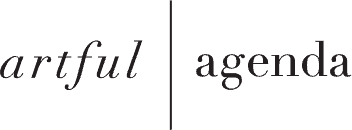

Ines Jahn
Posted at 17:02h, 22 JanuaryHi, I need help! I registered on Jan 18th 2023 and paid for one year. But now I cannot register anymore. What´s going wrong?
Rosemary Morrison
Posted at 04:11h, 24 JanuaryHello Ines! The best place to get technical help is either through the Tech Support section of your Artful Agenda or if you cannot access that, you can email hello@artfulagenda.com with SUPPORT in the subject line. Our team will help you figure out the issue!
Beth Rollo
Posted at 01:40h, 10 MarchI have a Samsung S pen. Will the handwriting feature not work?
Rosemary Morrison
Posted at 04:47h, 10 MarchHi Beth! Currently, the drawing feature only works on Android tablets and iPads. So a Samsung S Pen will work on a Samsung tablet but not on a Samsung phone.
Lori
Posted at 15:57h, 25 MarchHow do I erase drawing on an android tablet?
Rosemary Morrison
Posted at 22:43h, 26 MarchHi Lori! Double tap a drawing to erase, move, or delete it.
Tamara Cassidy
Posted at 07:52h, 10 JuneSure hope you expand this apple feature to microsoft and other non-apple systems as well. May of us use something other than apple and would love the same capabilities.
Rosemary Morrison
Posted at 03:11h, 12 JuneHi Tamara! That feature was making Artful Agenda work with a native iOS feature called Scribble that converts handwriting to text. We have also developed an AA feature that is available in iPads and Android tablets that lets you use a stylus to draw or write in your own handwriting. Adding more stylus compatibility with Surface Pro and Samsung Note is still on our roadmap for future development!